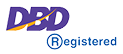Surface Dock
| Tech specs | |
| Compatibility | Surface Pro, Surface Laptop , Surface Book 2, Surface Book |
| Surface Pro 7, Surface Pro 6, Surface Pro 5, Surface Pro 4, and Surface Pro 3 | |
| Wattage | SurfaceConnect™ cable |
| Cable | External power supply |
| Dimensions (L x W x H) | 5.12” x 2.36” x 1.18” (130 mm x 60 mm x 30 mm) |
| Weight | 1.21 lbs (550 grams) |
| Warranty | 1 Year Hardware Warranty |
| Ports | 2 x Mini DisplayPorts |
| 1 x Gigabit Ethernet port | |
| 4 x USB 3.0 ports and 1 x Audio out port |
Surface Dock
Set up your workspace and plug in
- Plug the AC end of the dock power cord into a power source, then plug the other end into the power jack on the dock.
- If you want to use a wired network connection, connect a network cable to the Ethernet port.
- Connect your USB computer peripherals to the USB ports.
- Connect a video cable from your monitor to the Mini DisplayPort on your Surface Dock. If you have Surface Dock 2, connect the video cable to the USB-C port on the back.If your monitor cable doesn’t have either of these connectors, you’ll need to buy another cable or an adapter. For more info on adapters, go to Connect Surface to a TV, monitor, or projector.
- Connect any audio accessories, such as wired speakers or headphones.Without external speakers, you may not hear audio when you’re using your Surface. To learn how to switch to the built-in speakers on your Surface, go to Troubleshoot Surface Dock and docking stations.
สินค้าคุณภาพ 100%
ช๊อปได้อย่างมั่นใจที่ D-Kan Shop การันตีคุณภาพสินค้าทั้งหมด
ที่นำมาจัดจำหน่าย ได้ผ่านการรับรองเรื่องคุณภาพ
ความปลอดภัย และมาตราฐาน มอก.ส่งฟรีทั่วไทย
สะดวก ปลอดภัย และจัดส่งสินค้าฟรี ทั่วประเทศ